1. Let's start by creating a new auto invest strategy:
2. Choose the Custom Strategy option:
5. Let's look at the summary for these loans (opened from the highlighted "Show summary" link on the previous picture):
One of the more important doughnuts here is the last one. We want to see all of our selected originators represented. E seems to have a rather small representation in our example so we might have a problem getting our investments diversified once we have invested a proportional part into all the loans of lender E and we still have money left that was meant for lender E so we would have to go fine tune our criteria a bit more.
6. Set up your preferred loan term and interest rates:
7. Give your portfolio a good name, define the amount of money that will be invested with this strategy and the minimum and maximum amount per loan:
I would set the investment in one loan to the minimum of 10 euros (can't go below this apparently) and maximum the same to keep the diversification as high as possible. If you want the returning money to keep being invested and making more, mark "Yes" to the "Do you want to reinvest?" option. I would say "No" to "Include loans already invested in" (such exist if you have previously manually invested in some, or your other strategies have included some of the loans matching the criteria in this strategy). To take the most diversification out of your selected originators, set "Yes" to "Diversify across loan originators".
8. You can go even more specific with how to diversify among your chosen originators by clicking the "Diversification Settings" link on the previous image. This will bring up a popup:
8. You can go even more specific with how to diversify among your chosen originators by clicking the "Diversification Settings" link on the previous image. This will bring up a popup:
We can tweak how big of a part each originator should get in this strategy. There are links to even the percentages out. If you do trust an originator more and want to go heavier on it, you can adjust these percentags manually. Make sure the end result is 100% for the Total value.
If we marked that we want to invest 100 euros with this strategy and divided the strategy evenly across 5 chosen lenders, we should end up with 20 euros in each lenders loans with 10 euros per loan. This is given that each lender has at least 2 loans matching our criteria. If let's say originator E only has 1 loan then to my knowledge the other 10 euros reserved for this lender will not be invested and will remain on your account until a loan for that lender should come for sale on the market. That is money not doing work so you might want to try to avoid such situations.
Now it is time to Save and activate your strategy. If you had enough money for this strategy free on your account before activation, the investing should happen within minutes and you're off. If you decide to make a deposit later or it hasn't made it to your account yet, it will be invested once it makes onto your account.
Hopefully this helps you a bit. Feel free to leave feedback on this guide and if you do decide to join me on Mintos platform, help us both by using my Mintos referral link for registration.



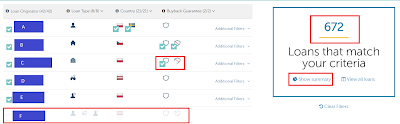




No comments:
Post a Comment